amd64/x86_64 containers on Apple Silicon (arm64) overview
Introduction
Apple Silicon marks a transformative shift from Intel x86 to ARM architecture, led by the M1 chip. This empowers Apple with greater control over hardware and software integration, enhancing performance and energy efficiency. Many of us use tools like Docker Desktop, Rancher Desktop, Podman Desktop, Lima, and others for containerized workflows. Notably, these tools leverage a Linux VM to harness Linux kernel capabilities (cgroups and namespaces) required for containers.
Understanding QEMU User Space Emulation
QEMU, or Quick EMUlator, is a versatile tool for emulation. In user space emulation, QEMU acts as an interpreter, allowing the execution of foreign binaries. QEMU user mode operates in user space, translating system calls and instructions without requiring root privileges. Dynamic binary translation converts guest architecture instructions to the host’s architecture (e.g., Apple Silicon).
binfmt_misc and its role
binfmt_misc, a feature in the Linux kernel, complements QEMU user space emulation. Configured with binfmt_misc, the kernel invokes QEMU to execute binaries for architectures other than the host’s.
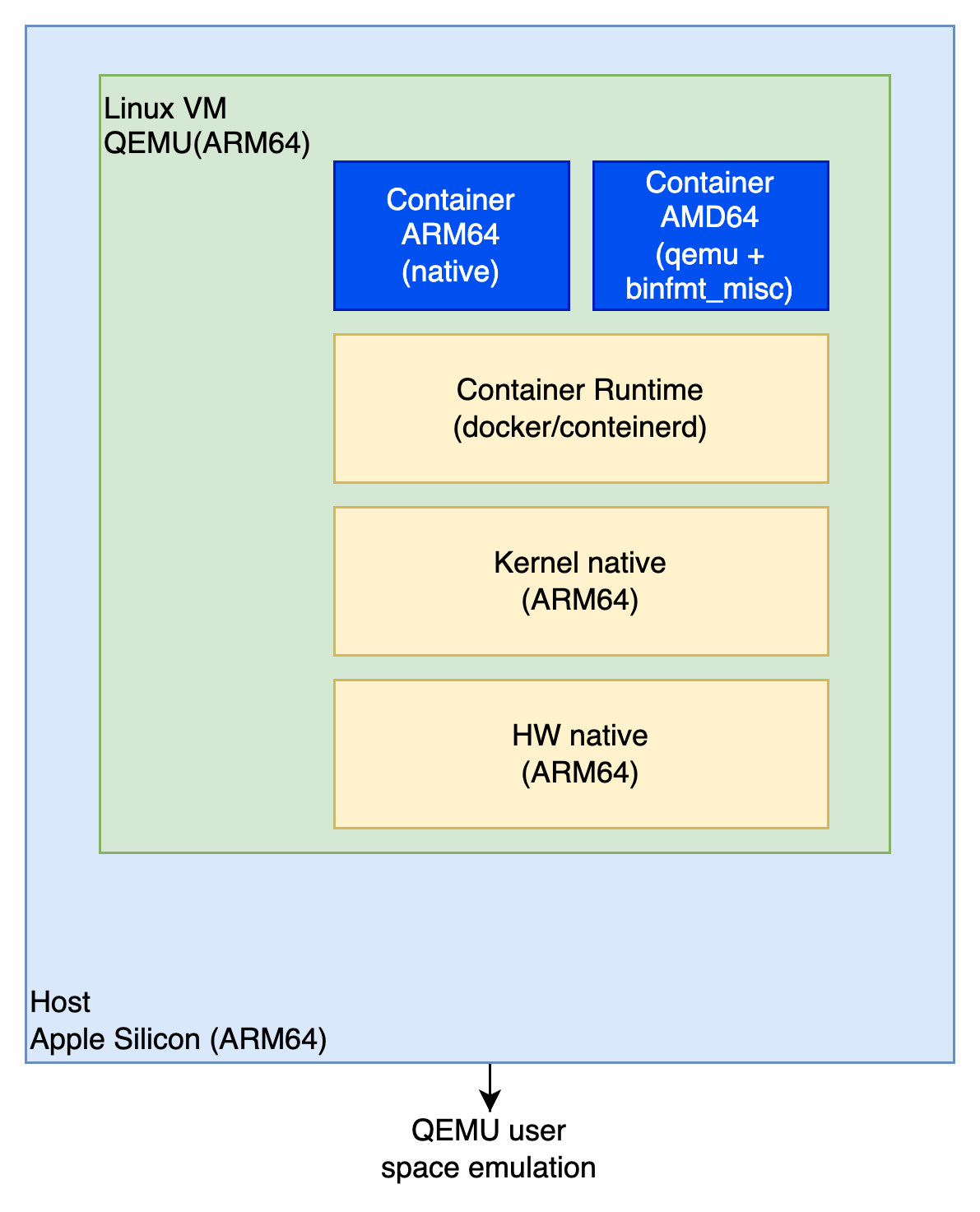
Below is an example of process cmd for mysqld amd64 binary running on arm64 kernel:
/usr/bin/qemu-x86_64 /usr/sbin/mysqld mysqldBenefits over Full QEMU System Emulation
QEMU user space emulation offers improved performance by translating only essential instructions. It consumes fewer resources and simplifies the emulation process compared to full system emulation, making it advantageous for resource-constrained devices.
Conclusion
QEMU user space emulation, coupled with binfmt_misc, enables seamless execution of amd64/x86_64 containers on Apple Silicon. This lightweight solution, focusing on essential instructions, outperforms full system emulation. Understanding these aspects lays a solid foundation for cross-architecture compatibility implementation.
