Modern Deployment Patterns
A Guide to Modern Deployment Patterns
Introduction
In the fast-paced world of software development, efficient and reliable deployments are critical. DevOps and Architects face the challenge of minimizing downtime, ensuring stability, and adapting to ever-changing infrastructure landscapes. This guide explores several prominent deployment patterns, empowering you to choose the most suitable approach for your unique needs.
Choosing the Right Pattern
Selecting the optimal deployment pattern hinges on various factors, including application architecture, infrastructure setup, and business goals. Each pattern offers distinct advantages and trade-offs:
-
In-place (a.k.a. Recreate, All at once) Deployments
A straightforward approach where the existing environment is replaced with the new version.
- Pros: Simple implementation, suitable for monolithic applications, risk-averse environments.
- Cons: Downtime, requires maintainance window, potential data loss, slow rollback.
- Use cases: Small applications, low-impact updates, risk-averse environments.
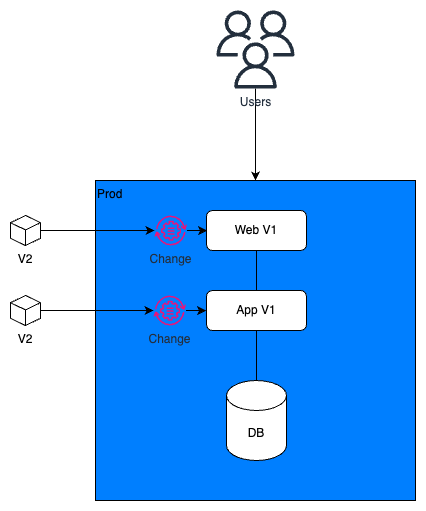
-
Rolling Deployments [WIP]
A gradual upgrade of servers one at a time, minimizing initial downtime.
- Pros: Simple implementation, suitable for monolithic applications, risk-averse environments.
- Cons: Potential cascading failures, longer overall downtime for large infrastructures.
- Use cases: Simple applications, low-impact updates, risk-averse environments.
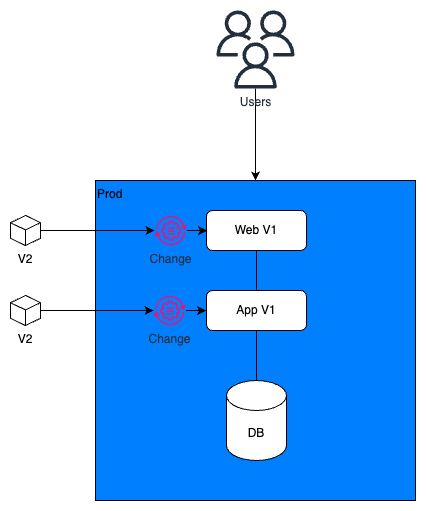
-
Blue-Green Deployments
Utilizes two identical environments (blue and green). Traffic shifts to the green environment after validation in the blue environment.
- Pros: Zero downtime, quick rollback, ideal for stateless applications.
- Cons: Requires double the infrastructure, complex setup, not suitable for stateful applications.
- Use cases: Microservices architectures, high-traffic applications, frequent deployments.
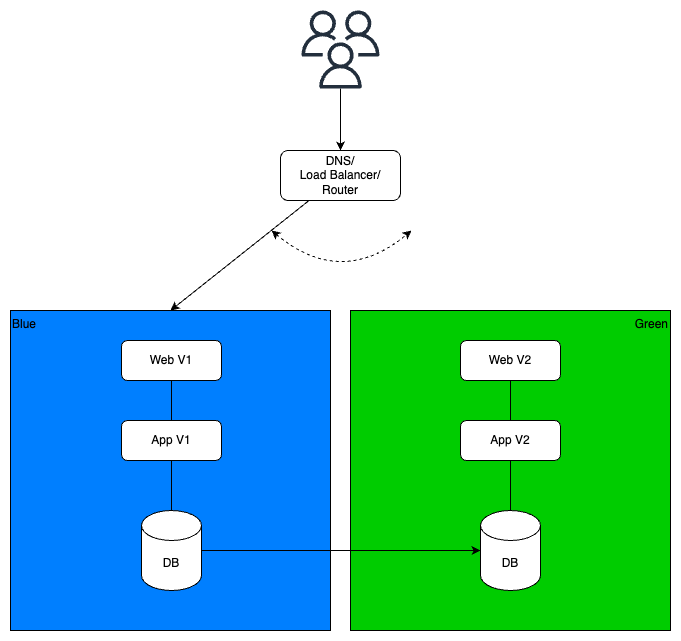
-
Canary Deployments
A controlled rollout where the new version is gradually pushed to a small subset of users (canaries) before broader release.
- Pros: Early detection of issues, minimal impact on majority of users, controlled rollout.
- Cons: Requires traffic routing mechanisms, potential performance overhead.
- Use cases: Risky changes, large user base, feature experimentation.
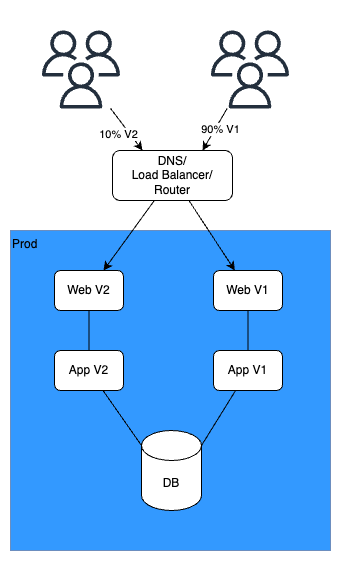
-
Cluster Immune System (CIS)
Extention of Canary Deployments, CIS focuses on enhanced monitoring and automated rollback within the existing production environment.
- Pros: Rapid response to issues, reduced downtime, increased confidence in deployments.
- Cons: Defining critical metrics, setting thresholds, handling false positives.
- Use cases: Applications requiring real-time feedback and rapid response to potential issues.
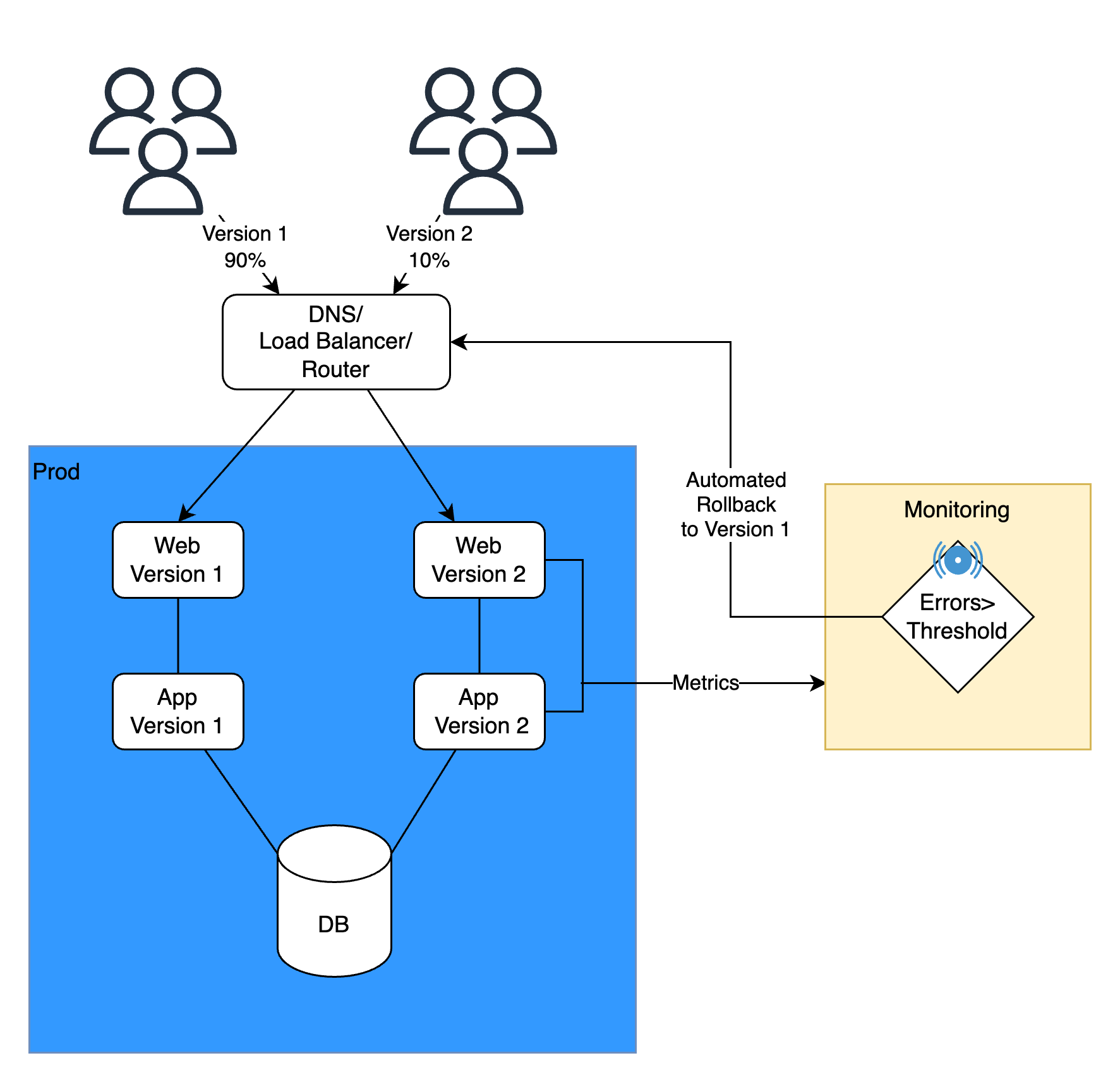
-
Feature Toggle (a.k.a. feature flag, feature switch)
Enables or disables features dynamically using configuration flags, offering flexibility and control.
- Pros: Gradual feature rollout, A/B testing, safer deployments.
- Cons: Increased complexity, potential performance overhead.
- Use cases: Gradual feature rollout, phased experimentation, managing dependencies.
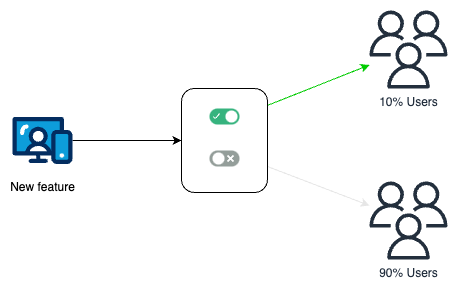
Emerging Trends
As deployment strategies evolve, consider incorporating trends like continuous delivery, multi-cloud deployments, and infrastructure-as-code (IaC) for automation and infrastructure management.
Conclusion
Understanding different deployment patterns is crucial for DevOps and Architects to make informed decisions. Experimenting with these patterns and leveraging modern tools allows you to optimize your deployments and achieve your desired outcomes. Remember, the optimal pattern depends on your specific project context and goals. By employing the right deployment pattern and embracing technological advancements, you can ensure reliable, efficient, and secure deployments that support your application’s success.
Additional Resources
- The DevOps Handbook: How to Create World-Class Agility, Reliability, and Security in Technology Organizations by Gene Kim, Patrick Debois, John Willis, and Jez Humble
- Google Cloud Architecture Center: Application deployment and testing strategies
- Practicing Continuous Integration and Continuous Delivery on AWS
